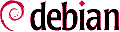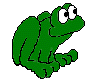$ faxsetup
Wenn alles geklappt hat sie das Ende der Ausgabe wie folgt aus.
Update /var/spool/hylafax/status/any.info.
HylaFAX configuration parameters are:
[1] Init script starts faxq: yes
[2] Init script starts hfaxd yes
[3] Start paging protocol: no
Are these ok [yes]?
Bestätigen wir die Eingaben
Modem support functions written to /var/spool/hylafax/etc/setup.modem.
Configuration parameters written to /var/spool/hylafax/etc/setup.cache.
Restarting HylaFAX server processes.
You have a HylaFAX scheduler process running. faxq will be
restarted shortly, as soon as some other work has been completed.
Can I terminate this faxq process (4528) [yes]? yes
Should I restart the HylaFAX server processes [yes]? yes
Do you want to run faxaddmodem to configure a modem [yes]? yes
Serial port that modem is connected to [ttyS0]?
Ist die richtige Schnittstelle ausgewählt worden, wo das Moden dran hängt?
Sollte nicht die richte Schnittstelle angezeigt werden, wie bei meinem Toshiba Laptop (Entwicklungs- LUG-system) COM2,
geben Sie follgendes ein.
Serial port that modem is connected to [no]? ttyS1
Jetzt beginnen die Einstellungen
Country code [1]? 049
Area code [415]? 8631
Phone number of fax modem [+1.999.555.1212]? 123456
Local identification string (for TSI/CIG) ["NothingSetup"]? HylaFAX auf Debian
Long distance dialing prefix [1]? 049
International dialing prefix [011]? 00
Dial string rules file (relative to /var/spool/hylafax) [etc/dialrules]?
Tracing during normal server operation [1]?
Tracing during send and receive sessions [11]?
Protection mode for received facsimile [0600]? 0644
Protection mode for session logs [0600]? 0644
Protection mode for ttyS1 [0600]? 0644
Rings to wait before answering [1]? 0
Da ich nur ein SENDE Fax benötige, habe ich 0 gewählt.
Modem speaker volume [off]? LOW
Command line arguments to getty program ["-h %l dx_%s"]?
Pathname of TSI access control list file (relative to /var/spool/hylafax) [""]?
Pathname of Caller-ID access control list file (relative to /var/spool/hylafax) [""]?
Tag line font file (relative to /var/spool/hylafax) [etc/lutRS18.pcf]?
Tag line format string ["From %%l|%c|Page %%P of %%T"]?
Time before purging a stale UUCP lock file (secs) [30]?
Hold UUCP lockfile during inbound data calls [Yes]?
Hold UUCP lockfile during inbound voice calls [Yes]?
Percent good lines to accept during copy quality checking [95]?
Max consecutive bad lines to accept during copy quality checking [5]?
Max number of pages to accept in a received facsimile [25]?
Syslog facility name for ServerTracing messages [daemon]?
Set UID to 0 to manipulate CLOCAL [""]?
Use available priority job scheduling mechanism [""]?
Your facsimile phone number (161530) does not agree with your
country code (049) or area code (8631). The number
should be a fully qualified international dialing number of the form:
+049 8631
Spaces, hyphens, and periods can be included for legibility. For example,
+049.8631.555.1212
is a possible phone number (using your country and area codes).
The non-default server configuration parameters are:
CountryCode: 049
AreaCode: 8631
FAXNumber: 123456
LongDistancePrefix: 049
InternationalPrefix: 00
DialStringRules: etc/dialrules
SessionTracing: 11
RecvFileMode: 0644
LogFileMode: 0644
DeviceMode: 0644
SpeakerVolume: low
GettyArgs: "-h %l dx_%s"
LocalIdentifier: HylaFAX auf Debian
TagLineFont: etc/lutRS18.pcf
TagLineFormat: "From %%l|%c|Page %%P of %%T"
MaxRecvPages: 25
Are these ok [yes]? yes
Now we are going to probe the tty port to figure out the type
of modem that is attached. This takes a few seconds, so be patient.
Note that if you do not have the modem cabled to the port, or the
modem is turned off, this may hang (just go and cable up the modem
or turn it on, or whatever).
Probing for best speed to talk to modem: 38400 OK.
About fax classes:
The difference between fax classes has to do with how HylaFAX interacts
with the modem and the fax protocol features that are used when sending
or receiving faxes. One class isn't inherently better than another;
however, one probably will suit a user's needs better than others.
Class 1 relies on HylaFAX to perform the bulk of the fax protocol.
Class 2 relies on the modem to perform the bulk of the fax protocol.
Class 2.0 is similar to Class 2 but may include more features.
Class 1.0 is similar to Class 1 but may add V.34-fax capability.
Class 2.1 is similar to Class 2.0 but adds V.34-fax capability.
HylaFAX generally will have more features when using Class 1/1.0 than
when using most modems' Class 2 or Class 2.0 implementations. Generally
any problems encountered in Class 1/1.0 can be resolved by modifications
to HylaFAX, but usually any problems encountered in Class 2/2.0/2.1 will
require the modem manufacturer to resolve it.
Use Class 1 unless you have a good reason not to.
This modem looks to have support for Class 1.0, 1, 2.1, 2.0 and 2.
How should it be configured [1.0]?
Hmm, this looks like a Class 1.0 modem.
Product code (ATI0) is "282".
Other information (ATI3) is "Version 1.67 / 11.06.1999 / D".
DTE-DCE flow control scheme [default]?
Modem manufacturer is "Unknown".
Modem model is "Unknown".
Using prototype configuration file class1.0...
There is no prototype configuration file for your modem, so we will
have to fill in the appropriate parameters by hand. You will need the
manual for how to program your modem to do this task. In case you are
uncertain of the meaning of a configuration parameter you should
consult the config(5) manual page for an explanation.
Note that modem commands must be specified exactly as they are to be
sent to the modem. Note also that quote marks (") will not be displayed
and will automatically be deleted. You can use this facility to supply
null parameters as "".
Finally, beware that the set of parameters is long. If you prefer to
use your favorite editor instead of this script you should fill things
in here as best you can and then edit the configuration file
"/var/spool/hylafax/etc/config.ttyS0"
after completing this procedure.
Command to enter Class 1 [AT+FCLASS=1.0]?
Command to stop and wait prior to sending PPM [AT+FTS=7]?
Command to stop and wait prior to sending TCF [AT+FTS=7]?
Command to stop and wait prior to sending EOP [AT+FTS=9]?
Extra bytes in a received HDLC frame [4]?
Maximum time to wait for OK after aborting a receive (ms) [200]?
Maximum wait for initial identification frame (ms) [40000]?
Command to ensure silence after receiving HDLC and before sending [AT+FRS=7]?
The modem configuration parameters are:
Class1Cmd: AT+FCLASS=1.0
Class1PPMWaitCmd: AT+FTS=7
Class1TCFWaitCmd: AT+FTS=7
Class1EOPWaitCmd: AT+FTS=9
Class1FrameOverhead: 4
Class1RecvAbortOK: 200
Class1RecvIdentTimer: 40000
Class1SwitchingCmd: AT+FRS=7
Class1TCFMaxNonZero: 10
Class1TCFMinRun: 1000
Are these ok [yes]?
Wenn die Einrichtung abgeschlossen ist, kann der erste Test durchgeführt werden.
Test FAX senden an eine lokale Telefonnummer (nicht die eigene ;-) )
sendfax -n -d 1234 /etc/issue.net
Im FAX sollte ein FAX liegen mit "Debian ....".
Was steht in der Warteschleife
faxstat -s
Der TTS Status kann gut zur Fehlersuche verwendet werden.
Faxe aus der Warteschleife löschen über die JID aus der Warteschleife.
faxrm 10
Der TTS Status "No DialTone" besagt, das HylaFAX das Freizeichen nicht erkennt, was sehr häufig der Fall ist.
In der Datei /etc/hylafax/config.ttyS0 (abhängig von der verwendeten COM) den Wert von ModemDialCmd: auf ATX3DT%s ändern.
vi /etc/hylafax/
ModemDialCmd: ATX3DT%s # T for tone dialing
Weitere Fehlermeldungen einfach googlen.